FreeCAD界面及Python操作入门知识
资料
Github 仓库:https://github.com/FreeCAD/FreeCAD
中文文档:https://wiki.freecad.org/Online_Help_Toc/zh-cn
FreeCAD 社区: https://forum.freecad.org/index.php?style=5
Command Reference: https://wiki.freecad.org/Category:Command_Reference/zh-cn
FreeCAD|API 及其用法:https://mp.weixin.qq.com/s/6yTHeZdN3dIZEHwHGpu8xg
鼠标键盘操作
缩放:滚轮,向下是缩小
移动:Ctrl+右键
旋转:Shift+右键
GUI 操作
中文界面
Edit—Preferences—General—Language—简体中文
建立几何-Part
- 工作台切换到 Part
- 零件—创建图元—可以创建:平面,立方体,圆柱体,圆锥体,球体,椭圆体,圆环体,棱柱,楔形,螺旋体,螺旋,圆,椭圆,点,线,正多边形
- 零件—拉伸
建立草图-Sketcher

- 工作台切换到 Sketcher
- Sketcher—创建草图
- 建立各种线,修剪
- 建立约束。共点,点在线上,水平,垂直,平行,设置线的水平长度等
- 退出草图工作台,可以再切换到 Part 工作台进行拉伸

Python 操作 FreeCAD
打开 Python 面板:View—Panels—Python console
这样,我们在 FreeCAD 中的每一步操作都会有相应的 Python 代码在控制台输出。
官方文档创建 box
1 | # 创建一个新的空文档 |

官方文档创建点-线-面-体
https://wiki.freecad.org/Manual:Creating_and_manipulating_geometry

1 | import FreeCAD |
其他常用操作
创建几何
1 | 创建向量 |
布尔操作
合并 fuse,减 cut,相交 common
1 | import FreeCAD as App |
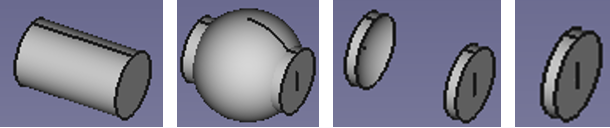
平移
1 | import FreeCAD as App |

旋转
1 | import FreeCAD as App |
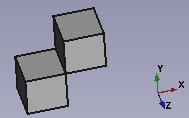
矩阵变换与缩放
1 | # 矩阵变换 |
导入 stp 文件
1 | import Part |
界面制作
https://www.yuque.com/xdd1997/ek3kug/xk5xu4?singleDoc# 《FreeCAD 笔记》
本博客所有文章除特别声明外,均采用 CC BY-NC-SA 4.0 许可协议。转载请注明来自 有限元分析与编程!
评论








