语雀+云函数Serverless+Github Action
20240701:腾讯云函数不再支持 API 网关触发器, 建议使用阿里云 Serverless
语雀+Github Action+Hexo
见《Hexo+Github Page+Github Action+语雀》
网址 1:https://19970622.xyz/posts/63230/
网址 2:https://xie-dd.github.io/posts/63230/
语雀+云函数+Github Action
修改 Github Action 的 main.yml 文件
1 | name: Deploy Hexo Blog |
基于腾讯云函数
参考:https://blog.lisongqian.cn/2022/02/06/yuque/eizdmx/
- 点击网址进入 Serverless—从头开始—事件函数—Python 3.6(不要选择其它版本)

- 将下面代码粘贴到写代码的编辑器里面
1 | # -*- coding: utf8 -*- |
- 在编辑器里面—运行—安装 Python 扩展
- 浏览器滑到最后—点击测试—可以在编辑器输出栏看到”This’s OK!”—然后 Github Action 也会被触发
- 点击部署
- 创建 API 网关触发器即可,完了(腾讯云函数 20240701 后不再支持 API 网关触发器了,新的方法还不会)
基于阿里云函数
参考:https://www.xiayinchang.top/post/b2362878.html
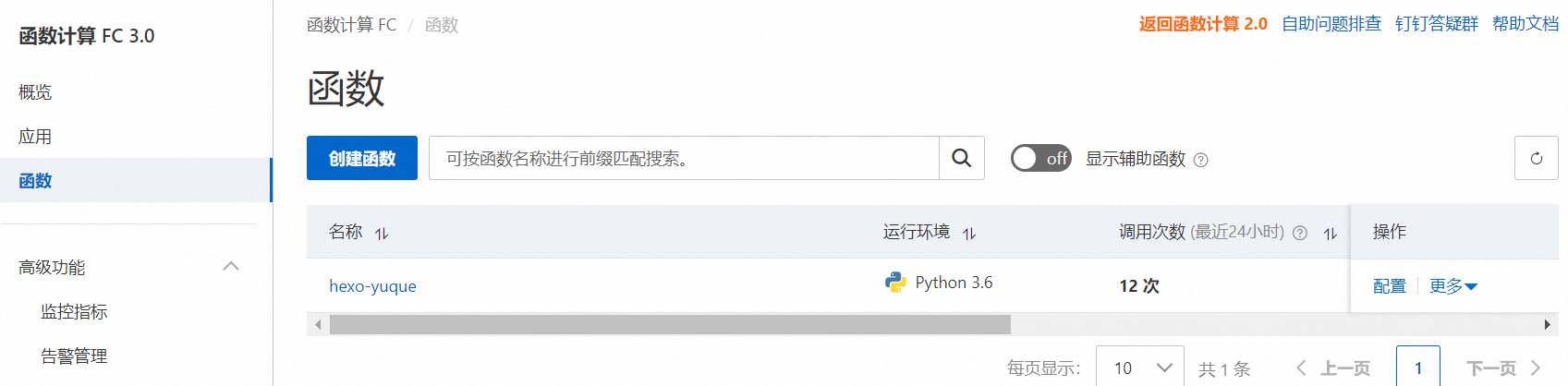
- 进入这个网址—函数—创建函数—事件函数—运行环境:Python 3.6—实例代码—创建—在代码编辑器中替换下面代码
1 | # -*- coding: utf-8 -*- |
- 点击代码编辑器左上角的测试函数—在 Github 确认 Github Action 已经被触发(可能显示测试失败,但实际 Github Action 已经被触发)
- 配置—触发器—HTTP 触发器—全部默认—确定—得到一个公网访问地址,公网访问地址大致如下所示
1 | https://***.cn-hangzhou.fcapp.run |
- 将上面的公网访问地址粘贴到语雀的 webhook 里面就行了,现在有个小问题,粘贴完毕后点击测试,显示部署失败,但是实际已经触发了 Github Action,先这样吧。
本博客所有文章除特别声明外,均采用 CC BY-NC-SA 4.0 许可协议。转载请注明来自 有限元分析与编程!
评论








